
Fully Managed Technology Services

This area of The Starman's Realm could also be called Assembly Language 101. Though most of these pages will deal with pre-existing programs and figuring out how they work rather than teaching you how to create them, we've finally added a page about assembling and compiling x86 Assembly source code under MASM (which is FREE if you know where to look for it; don't worry, we'll show you!). You'll come to understand much about Intel 8086 and other x86 Assembly instructions as you learn how the example programs function on a PC.
Whether you want to create your own programs or simply try to understand how others work, you must have a listing of all the basic Intel x86 Opcodes and a copy of Ralf Brown's famous Interrupt List (see the References section below for obtaining free downloads of both items). If you move on to C/C++ or Win32 Assembly (see below) programming for Windows®, you'll also need to know about Windows API calls!
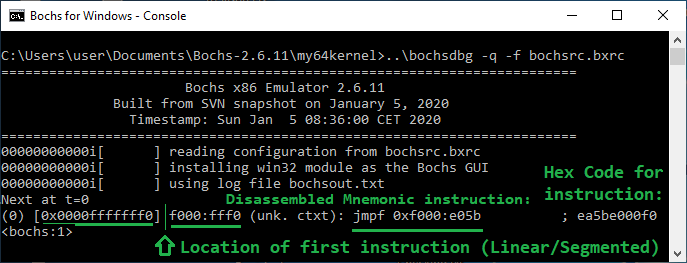
Many years ago, I created a web page which
taught how one could use the BOCHS PC Emulator to learn Linux commands under a PC's
current OS without having to install Linux. Well, BOCHS can also be very useful
in debugging boot code, such as that found in the Master Boot Record of a PC. "Thinking
inside the Bochs!" is like being able to stop a running PC and examine its registers!
Bochs comes with its own BIOS code that simulates many of the resources you'd use to run your code on a PC, and even
step through it one assembly instruction at a time; just like you could for older 8086 code under MS-DEBUG, but
in exactly the same memory locations it would normally run! Yes, run your boot-code in segment ZERO; no more
having to worry about side-stepping instructions like, mov SS,AX
(when AX is zero). And the Bochs debugger understands 32-bit instructions too!
Learn more about this fantastic tool on our page here: How to Set up and Run BOCHS on a PC (for
Windows or Linux based PCs).
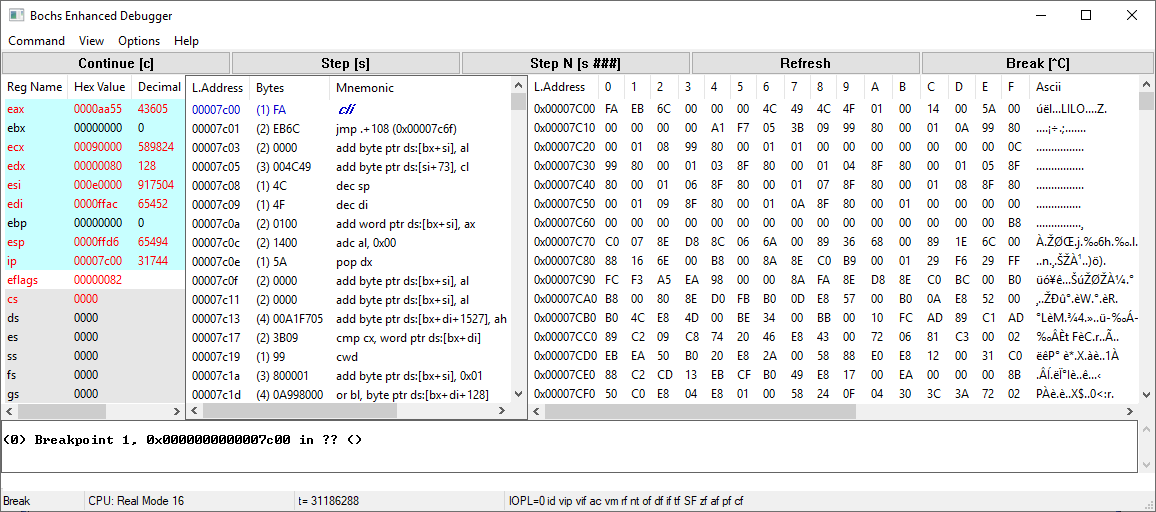
Another
valuable resource for many students will be the IDA
PRO
Disassembler, created by Ilfak
Guilfanov has released a FREEWARE (for noncommercial use) version of IDA PRO
(v. 5.0 - 15.6 MiB (16,371,302 bytes) Windows® install file); download it from
here (or search for other download sites):
http://www.hex-rays.com/idapro/idadownfreeware.htm (Checksums provided on the page). The latest free version
not only allows you to perform an interactive disassembly of x86 code, but also includes
the disassembly of x86_64 (or 64-bit) code!
Though it will take some time to learn how to use (it's not like a simple text editor),
IDA Pro can save you time later on because it will automatically update every cross reference to
the same label whenever you rename it! IDA Pro understands all the later Intel instructions which DEBUG chokes on, and it will also create and save various .lst, .ASM,
.map, etc. files for your disassembly project.
![]()
![]() What
Is "Hexadecimal"? All
about HEX with a bit of PC history. All
PC files (whether stored on disk or being used in Memory) are Binary,
but Assembly programmers use Hexadecimal rather than Binary for most of their
work; thus the phrase Hex Editor.
What
Is "Hexadecimal"? All
about HEX with a bit of PC history. All
PC files (whether stored on disk or being used in Memory) are Binary,
but Assembly programmers use Hexadecimal rather than Binary for most of their
work; thus the phrase Hex Editor.
![]() A
Guide to MS-DEBUG A
definitive guide to Microsoft®'s DEBUG program! Includes a History section
and Tutorial! All
the major commands of MS-DEBUG are explained in detail with coding examples
that give you practical experience.
A
Guide to MS-DEBUG A
definitive guide to Microsoft®'s DEBUG program! Includes a History section
and Tutorial! All
the major commands of MS-DEBUG are explained in detail with coding examples
that give you practical experience.
![]() MASM
and Linker Find
out where to get the latest Microsoft® Assembler (MASM)
and Linker programs for FREE! This
page includes example Assembly source code to compile under MASM.
MASM
and Linker Find
out where to get the latest Microsoft® Assembler (MASM)
and Linker programs for FREE! This
page includes example Assembly source code to compile under MASM.
![]() Two-Byte
(SHORT) Jumps in x86 ASM Just
a simple discussion of these Relative Jumps in
Assembly code. The
main point is about the difference between Reverse (or Backward) Jumps
and Forward Jumps; and why Reverse Jumps must use 2's Complement
arithmetic to decode the signed Offset byte. Also mentions both
NEAR and FAR Jumps. Includes an example program, JMP.COM.
Two-Byte
(SHORT) Jumps in x86 ASM Just
a simple discussion of these Relative Jumps in
Assembly code. The
main point is about the difference between Reverse (or Backward) Jumps
and Forward Jumps; and why Reverse Jumps must use 2's Complement
arithmetic to decode the signed Offset byte. Also mentions both
NEAR and FAR Jumps. Includes an example program, JMP.COM.
![]() FIRE.com:
ASM Code and MS-DEBUG Tricks
FIRE.com:
ASM Code and MS-DEBUG Tricks
![]() The
SEGMENT:OFFSET Method for Addressing Memory in
DEBUG and other Utilities
The
SEGMENT:OFFSET Method for Addressing Memory in
DEBUG and other Utilities
( Includes comments on
the boundaries between "Conventional, UMA and HMA"
Memory.)
![]() An
Examination of the EICAR Standard AV Test Program Including
A step-by-step Analysis of its Operation (Assembly code) using MS-DEBUG
An
Examination of the EICAR Standard AV Test Program Including
A step-by-step Analysis of its Operation (Assembly code) using MS-DEBUG
![]() All
about the MBR (Master Boot Record) and other
Boot Sectors
All
about the MBR (Master Boot Record) and other
Boot Sectors
( Make sure to download
my file: MBRDemo.zip and
MyMBR.zip which includes some
DEBUG scripts. There are a number of free commercial-quality
tools you can also download from this
page! )
![]() Projects:
DisAssembling and Debugging Programs that Display ASCII Characters
Projects:
DisAssembling and Debugging Programs that Display ASCII Characters
( Using DEBUG to examine
Assembly and C programs with INT10
and INT21
video functions. )
![]() Windows™ 32-bit Assembly Programming:
These are just a few examples
I'm using to learn about it myself plus a link to where you can find
out more!
Windows™ 32-bit Assembly Programming:
These are just a few examples
I'm using to learn about it myself plus a link to where you can find
out more!
![]() x86 Opcodes
(157 kb .zip file) - A
complete reference of all the Intel x86 CPU instructions up to and including the Pentium (except for MMX
and FPU code); all in a nice searchable Windows Help file.
The Basic Architecture Overview page has nice
diagram of all Pentium Registers and Flags!
x86 Opcodes
(157 kb .zip file) - A
complete reference of all the Intel x86 CPU instructions up to and including the Pentium (except for MMX
and FPU code); all in a nice searchable Windows Help file.
The Basic Architecture Overview page has nice
diagram of all Pentium Registers and Flags!
(NOTE: There's a small bit of info about
machine codes missing from the file! If you really need this, write me or
download these .PDF manuals!):
More advanced information
on Intel Opcodes can be found here:
Intel� 64 and IA-32
Architectures Software Developer's Manual Volume 2A: Instruction Set Reference
(includes all Assembly code back to 8086):
Volume
2A (A-M Mnemonics; get the 253666.pdf ) and Volume
2B (N-Z Mnemonics; get the 253667.pdf ); links are both on this same page from Intel, just look for specific titles as listed here.
![]() HexIt
1.57 (134
kb .zip file; 10 SEP 2001) is a free Hex Editor with built-in Disassembler
by Mikael Klasson ("Fluff "). The
Disassembler understands any x86 instructions up to and including Pentium
II (with MMX and FPU too) plus other features. Use this to check for Assembly
code beyond the limits of DEBUG (which can only disassemble 8086/8087 code).
DOS and WIN executables.
HexIt
1.57 (134
kb .zip file; 10 SEP 2001) is a free Hex Editor with built-in Disassembler
by Mikael Klasson ("Fluff "). The
Disassembler understands any x86 instructions up to and including Pentium
II (with MMX and FPU too) plus other features. Use this to check for Assembly
code beyond the limits of DEBUG (which can only disassemble 8086/8087 code).
DOS and WIN executables.
Here's another page about: Free
Hex Editors for you to try out.
![]()
 Ralf Brown's Interrupt List
- The most complete
listing of all the BIOS and DOS INTterrupts in the world; Release
61 (16 July 2000).
Ralf Brown's Interrupt List
- The most complete
listing of all the BIOS and DOS INTterrupts in the world; Release
61 (16 July 2000).
Instructions: Download the zip archives inter61a.zip through inter61e.zip
(Parts A through E) and the file rbilv21.zip (further down the page).
1) Extract all the contents of Parts A through D into a
single folder (except for File_id.diz which is the same for all the parts).
You can use a temporary folder if you wish, since the 'Combine' program (see
below) can move the results to another folder of your choice.
2) Open a DOS-Window (command prompt) to the folder. If you a)
wish to send the results elsewhere, ENTER the command: combine destination folder or combine -d destination folder (the -d option deletes
the pieces from the temp folder). If you b) want the combined lists to
remain where they are, then simply ENTER: combine . (the dot is required!) with or without
the -d option. Resulting file is: Interrup.lst
Example:
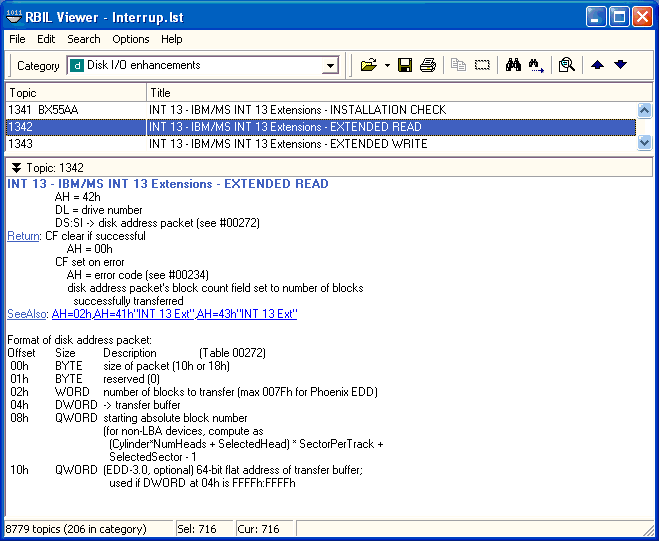
There's one more 'RBIL viewer' (called ILINA) that I think you'll find useful for doing lots of quick look-ups (it's easy on the eyes too). Extract Ilina100.zip from Part E (inter61e.zip), then finally extract all of its files into your INT List folder. Simply run the program (there's one little thing that bugs me about Ilina though: It's difficult to read the last line of any entry that goes beyond the window's bottom border; and there aren't any scroll bars for this either. You must grab the text itself with the mouse and/or use Arrow/PageUP/DN keys to get to the hidden lines.)
![]()
 The Starman's Realm Index Page
The Starman's Realm Index Page